Corel Draw X3 Suite
![]()
![]()
![]()
![]()
![]()
![]()
![]()
![]()
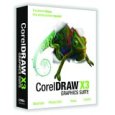
Dating back to just after the dawn of time, the Corel Draw suite of graphic applications is a rich, sophisticated drawing environment. The primary applications included with the X3 suite are Corel Draw and Corel Photopaint – a vector drawing package and a bitmapped paint package respectively – but the package includes a number of more specialized tools, a huge collection of fonts and a gallery of clip art.
Back in the late nineties, when Corel Draw was seriously state of the art, it did everything, did it well and came with an impressive collection of toys. It does all the same stuff today, but it feels like someone forgot to drag it into the new millennium. Its user interface has become cluttered and mildly unintuitive, and its collection of clip art and other ancillary graphics seems decidedly dated.
Honesty bids me say that we bought Corel Draw X3 to replace Corel Draw version 7, which predated Windows XP and didn’t get along with it very well. In this respect, the X3 software was worth the price of an update. Long-time users of Corel Draw will find everything more or less where it’s supposed to be, and the X3 suite will present experienced Corel Draw hands with little down time.
It will be a beast of truly B-move proportions for anyone trying to get up to speed with it from a standing start.
Corel Draw appears to have been the victim of a marketing department that wanted to be able to say that it can do absolutely everything. Well you may ask if it really needs a dedicated drawing tool to create cartoon speech bubbles, or one that draws stars. Some of its tools, like the interactive drop shadow generator, are both genuinely useful and pretty easy to master. You’ll probably have to search in the tool box for a while to find them in amongst the special pliers that only remove the nuts that hold down Buick carburetors and a collection of hammers custom-made for squashing june bugs.
There’s a decided lean toward producing graphics for web pages in this version of Corel Draw, and perhaps away from commercial pre-press. For example, it no longer appears to support Pantone color matching directly, one of its more convenient features in times past.
Once you get a feel for where everything is in Corel Draw, it’s a powerful drawing environment. Its interactive fill functions are particularly slick, allowing it to fill objects with complex gradients. They do take some getting used to.
Corel Photopaint is a capable image retouching application. It actually manages its work space as a set of objects which get rendered into a final bitmap when you export one of its documents to a raster format. As such, its text is editable after its created, you can resize previously drawn objects and so on. It too has a somewhat pendulous learning curve, and some of the functionality of earlier versions of Corel Photopaint has mysteriously disappeared from this one.
Corel Draw has always come with legendarily bad manuals, and at times past I was pleased about this – in an earlier life, I wrote a number of successful third-party books about it. Bereft of such ulterior motives, I couldn’t help but glance disparagingly at the novel that accompanied the X3 suite. It was impressively large, but it did little more than explain the functionality of the software. There was little guidance to assist newly elevated graphic artists in getting real-world tasks completed. Commercial pre-press occupied a bit over seven pages therein, for example. There were five pages on using color – in a book printed entirely in black and white.
Despite its shortcomings, Corel Draw X3 is a worthwhile drawing package – it hints at greatness, however, and perhaps this is what’s truly disappointing about it. It feels like it could have been a good deal more than it is.
Perhaps there’ll be an X4 suite one day soon.